WWDC19 Session 721 - Combine in Practice
引言
Combine 是 WWDC2019 推出的异步编程框架,在上篇 文章 中,介绍了 Combine 的基本概念。在这篇文章中,着重介绍一些 Combine 的实际应用。
发布者(Publisher)
假设有一个 MagicTrick 类型的 JSON 数据,这个数据的来源是 NotificationCenter,数据会以 Data 的形式放在 Notification 的 UserInfo 中。让我们使用 Combine 的发布者来改造这个数据的发送。
extension Notification.Name{
static var newTrickDownloaded:Notification.Name {
return Notification.Name("aa")
}
}
class MagicTrick:Codable {
var name:String = ""
}
let trickNamePublisher = NotificationCenter.Publisher(center: .default, name: .newTrickDownloaded)
由于 NotificationCenter 发布者的 Output 类型是 Notification,需要类型转换。
map
这个操作符可以改变发布者的类型。
let trickNamePublisher = NotificationCenter.Publisher(center: .default, name: .newTrickDownloaded)
.map{ notification -> Data in
let userInfo = notification.userInfo
return userInfo?["data"] as! Data
}
这时候 Output 变成了 Data 类型,还不能实际使用。要转换成实际类型,可以用 Codable + JSONDecoder 进行解析,解析时可能会抛出错误,就需要使用 try 关键字。
tryMap
这个操作符允许在转换值的闭包内抛出异常。
let trickNamePublisher = NotificationCenter.Publisher(center: .default, name: .newTrickDownloaded)
.map{ notification -> Data in
let userInfo = notification.userInfo
return userInfo?["data"] as! Data
}.tryMap { data -> MagicTrick in
let decoder = JSONDecoder()
return try decoder.decode(MagicTrick.self, from: data)
}
decode
而 Combine 为 Codable,还提供了便捷的 decode 方法。这个操作符允许传入 Decodable 类型和解码器,将解码器支持的上游数据类型解码,发送给下游订阅者。
let trickNamePublisher = NotificationCenter.Publisher(center: .default, name: .newTrickDownloaded)
.map{ notification -> Data in
let userInfo = notification.userInfo
return userInfo?["data"] as! Data
}
.decode(type: MagicTrick.self, decoder: JSONDecoder())
接下来应该处理解码过程出现的错误了,因为每一个发布者需要描述了他们产生或者允许的错误类型,所以 Combine 中提供了各种各样的错误处理的操作符,对错误做出反应或是从错误中恢复并做一些兜底处理。
assertNoFailure
这个操作符可以在你确认上游发布者不会产生错误时使用,会将错误类型转为 Never,但当错误发生时,将会崩溃。
let trickNamePublisher = NotificationCenter.Publisher(center: .default, name: .newTrickDownloaded)
.map{ notification -> Data in
let userInfo = notification.userInfo
return userInfo?["data"] as! Data
}
.decode(type: MagicTrick.self, decoder: JSONDecoder())
.assertNoFailure()
catch
这个操作符允许在上游发布者发生错误时,提供一个默认的发布者替换上游的发布者,发送值给下游的订阅者,以便做默认兜底方案。
let trickNamePublisher = NotificationCenter.Publisher(center: .default, name: .newTrickDownloaded)
.map{ notification -> Data in
let userInfo = notification.userInfo
return userInfo?["data"] as! Data
}
.decode(type: MagicTrick.self, decoder: JSONDecoder())
.catch{ _ in
return Publishers.Just(MagicTrick())
}
Just:是一个很简单的发布者,用需要产生的值进行初始化,就会将该值发送一次给下游订阅者并结束。
flatMap
上面的例子在错误发生后,生成一个 Just 的发布者作为上游发布者的替代品,但 Just 发布者只会产生一个值就结束了,整个事件流就会结束。但我们需要的是当错误发生时,catch 只处理这次错误,但不替换上游的发布者,也就是上游可以继续产生值。为了不影响上游,我们需要一个新的发布者,能将上游的值用新的发布者发送给下游,catch 只影响这个新的发布者,这个时候就需要 flatMap 了。
Combine 里的 flatMap 和函数式编程高阶函数里的 flatMap 一样,可以将包装的类型进行转换,在这里包装就是发布者,类型就是发布者的 Input,也就是说在 flatMap 里面可以返回一个新 Input 类型的发布者。
let trickNamePublisher = NotificationCenter.Publisher(center: .default, name: .newTrickDownloaded)
.map{ notification -> Data in
let userInfo = notification.userInfo
return userInfo?["data"] as! Data
}
.flatMap{ data in
return Publishers.Just(data)
.decode(type: MagicTrick.self, decoder: JSONDecoder())
.catch{ _ in
return Publishers.Just(MagicTrick())
}
}
上面例子中,每次 NotificationCenter 的产生的值都在 flatMap 里被生成的 Just 的发布者并发送,当错误发生时,catch 只会替换这个 Just 的发布者,而不会影响 flatMap 上游的发布者,这样就能保证 catch 是对每次错误进行处理的了。
valueForKey
当只需要发送上游发布者的某一个属性的值时,可以使用 ValueForKey 操作符,它允许使用 Key Path 指定上游的某一个属性。这个操作符的声明式 API 如下(还有对应多个 Key Path 的):
public func publisher<T>(for keyPath: KeyPath<Self.Output, T>) -> Publishers.ValueForKey<Self, T>
使用例子如下:
let trickNamePublisher = NotificationCenter.Publisher(center: .default, name: .newTrickDownloaded)
.map{ notification -> Data in
let userInfo = notification.userInfo
return userInfo?["data"] as! Data
}
.flatMap{ data in
return Publishers.Just(data)
.decode(type: MagicTrick.self, decoder: JSONDecoder())
.catch{ _ in
return Publishers.Just(MagicTrick())
}
}
.publisher(for: \.name)
当对值的处理完后,我们需要考虑需不需要对发送和接收的调度进行特殊处理。
debounce
这个操作符作用是去抖动,也就是只关心在某一段时间间隔里最后的消息结果,比如间隔为 1 秒,那么这一秒内多次从上游接受的值只有最后一个会发送给下游。
let trickNamePublisher = NotificationCenter.Publisher(center: .default, name: .newTrickDownloaded)
.map{ notification -> Data in
let userInfo = notification.userInfo
return userInfo?["data"] as! Data
}
.flatMap{ data in
return Publishers.Just(data)
.decode(type: MagicTrick.self, decoder: JSONDecoder())
.catch{ _ in
return Publishers.Just(MagicTrick())
}
}
.debounce(for: 0.5, scheduler: RunLoop.main)
receive(on:)
这个操作符作用是指定订阅者使用哪个调度者里接收值,同理还有 subscibe(on:) 用于指定发布者使用哪个调度者发送值。
调度者(Scheduler):定义了什么时候和在哪个上下文中执行,在 Cocoa 框架中,RunLoop 和 DispatchQueue 已经适配了调度者协议,可以很方便的使用
let trickNamePublisher = NotificationCenter.Publisher(center: .default, name: .newTrickDownloaded)
.map{ notification -> Data in
let userInfo = notification.userInfo
return userInfo?["data"] as! Data
}
.flatMap{ data in
return Publishers.Just(data)
.decode(type: MagicTrick.self, decoder: JSONDecoder())
.catch{ _ in
return Publishers.Just(MagicTrick())
}
}
.receive(on: DispatchQueue.main)
@Published
这个注解是一个属性包装器(Property Wrapper),可以方便地为任何属性生成其对应类型的发布者。这个发布者会在属性值发生变化时发送消息。
属性包装器(Property Wrapper):Swift 5.1 的新特性,可以抽象对属性 Set/Get 方法的通用逻辑。可以在提案中了解更多。
@propertyDelegate public struct Published<Value> : Publisher {
public typealias Output = Value
public typealias Failure = Never
public init(initialValue: Value)
public func receive<S>(subscriber: S) where Value == S.Input, S : Subscriber, S.Failure == Published<Value>.Failure
public var value: Value
}
有了这个特性,对已有的代码进行改造接入 Combine 框架就更方便了(截止至 beta2 版本的 Xcode,$ 符号还不能使用):
@Published var foo:String = "test"
let subscription = $foo.sink {
print("foo is \($0)")
}
这个关键字其实印证了一点,Combine 和 Swift 语言生态的结合其实是很紧密的,也许将来为了 SwiftUI 和 Combine 这种重量级框架更方便使用,Apple 还会接纳更多社区优秀的提案。
Future
Future 是单次执行的发布者,在闭包中主动产生一个值,之后就结束(和 Javascript 的 Promise,Java 的 Future 类似的设计理念)。初始化闭包会返回一个 excutor 闭包,完成同步/异步操作候,通过主动调用 excutor 闭包(Promise 的 fulfill)将值发送给下游,而在 Combine 框架里这个闭包类型的是 Promise 类型,Promise 类型其实是 (Result<Output, Failure>) -> Void 的别名。
extension Publishers {
final public class Future<Output, Failure> : Publisher where Failure : Error {
public typealias Promise = (Result<Output, Failure>) -> Void
public init(_ attemptToFulfill: @escaping (@escaping Publishers.Future<Output, Failure>.Promise) -> Void)
final public func receive<S>(subscriber: S) where Output == S.Input, Failure == S.Failure, S : Subscriber
}
}
通过 Future,可以将任何代码适配 Combine 框架,包括现有的同步,异步代码。
let trickNamePublisher = NotificationCenter.Publisher(center: .default, name: .newTrickDownloaded)
.map{ notification -> Data in
let userInfo = notification.userInfo
return userInfo?["data"] as! Data
}
.flatMap{ data in
return Publishers.Future { promise in
DispatchQueue.main.asyncAfter(deadline: .now() + 0.3) {
promise(.success(data))
}
}
}
AnyPublisher
当我们使用 Combine 框架里的方法来生成发布者时,发布者的实际类型可能千奇百怪,对外暴露或者想进行复用时,内部的实际类型其实是不需要关心的,只需要关心 Output 和错误的类型就可以了。这个时候,通用类型 AnyPublisher 就登场了。Combine 提供了 eraseToAnyPublisher 方法,可以将各种各样的发布者统一转换为 AnyPublisher。同样的,还有 eraseToAnySubscriber,eraseToAnySubject 。
public struct AnyPublisher<Output, Failure> where Failure : Error {
@inlinable public init<P>(_ publisher: P) where Output == P.Output, Failure == P.Failure, P : Publisher
@inlinable public init(_ subscribe: @escaping (AnySubscriber<Output, Failure>) -> Void)
}
建议在最后将发布者转换为 AnyPublisher。
let trickNamePublisher = NotificationCenter.Publisher(center: .default, name: .newTrickDownloaded)
.map{ notification -> Data in
let userInfo = notification.userInfo
return userInfo?["data"] as! Data
}
.eraseToAnyPublisher()
总结
发布者有以下的特点
- 用操作符生成每一小部分的发布者,最后组成事件流
- 操作符描述了从当前发布者生成的新发布者
- 值和错误是强类型的,在整个过程中
- 既可以异步产生值,也可以同步产生值
- 可以添加其兼容的订阅者
订阅者(Subscriber)
规则
- 只会接收到一次订阅通知
- 发布者可以产生 0 或多个值,所以订阅者可能收到 0 或多个值
- 最多只会接收到一个完成通知
Assign
这个订阅者提供通过 Key Path 订阅某个类类型对象属性变化的能力。
let trickNamePublisher = NotificationCenter.Publisher(center: .default, name: .newTrickDownloaded)
.map{ notification -> Data in
let userInfo = notification.userInfo
return userInfo?["data"] as! Data
}
.flatMap{ data in
return Publishers.Just(data)
.decode(type: MagicTrick.self, decoder: JSONDecoder())
.catch { _ in
return Publishers.Just(MagicTrick())
}
}
.publisher(for: \.name)
var test = MagicTrick()
trickNamePublisher.assign(to: \.name, on: test)
当接受到通知后,发布者就会改变 test 的 name 属性。
Sinks
这个订阅者提供了一个简单的从上游订阅数据的能力,错误类型采用上游的错误类型,使用一个闭包执行接收到值的行为,非常简单方便。
let trickNamePublisher = ...// 上个例子里的发布者
trickNamePublisher.sink { value in
print("name is \(value)")
}
Subject
有一些事物,它们同时承担着发布者和订阅者的角色,既可以发送消息,也可以接收消息。在 Combine 中,这类订阅者就是 Subject。它虽然是订阅者,却也有和发布者类似的发送值的能力。这可以让我们在数据流的过程中插入值给下游的订阅者。
Subject 是一个协议,定义了给下游的订阅者发送值的的方法:
public protocol Subject : AnyObject, Publisher {
func send(_ value: Self.Output)
func send(completion: Subscribers.Completion<Self.Failure>)
}
而发布者也有对应的方法可以添加 Subject。
extension Publisher {
public func subscribe<S>(_ subject: S) -> AnyCancellable where S : Subject, Self.Failure == S.Failure, Self.Output == S.Output
}
Subject 有下面两种:
Passthrough
发送订阅操作发生后,上游发送的值才会发送给下游订阅者。
let trickNamePublisher = ...// 上个例子里的发布者
let magicWordsSubject = PassthroughSubject<String,Never>()
trickNamePublisher.subscribe(magicWordsSubject)
magicWordsSubject.sink { value in
print("name is \(value)")
}
magicWordsSubject.send("magic!")
CurrentValue
在订阅时,会将上游发布者发送的值中最新一个发送给下游订阅者,之后和正常一样进行发送值。
SwiftUI 中的发布者
在今年发布的重磅框架 SwiftUI 中,底层的数据流也运用了 Combine 框架。SwiftUI 内部已经拥有订阅者,只需要开发者提供发布者用于描述你的数据在何时,如何变化,剩下的更新操作都有框架内部完成。
BindableObject
对自定义的数据类型适配,只需要遵循 BindableObject 协议,提供发布者具体类型,并提供一个 didChange 的发布者实例用于在数据改变时能发送消息。
public protocol BindableObject : AnyObject, DynamicViewProperty, Identifiable, _BindableObjectViewProperty {
associatedtype PublisherType : Publisher where Self.PublisherType.Failure == Never
var didChange: Self.PublisherType { get }
}
举个例子,当 model 被 set 的时候,就会触发属性观察的 didSet,里面调用了 didChange 发布者进行通知的发送(没有发送具体的值),这个通知会触发 SwiftUI 内部的 UI 更新流程(类似 React 的 setState),更多具体细节可以在 Session 226 - Data Flow Through SwiftUI 中找到。
class WizardModel: BindableObject {
var trick: MagicTrick? { didSet { didChange.send() } }
let didChange = PassthroughSubject<Void, Never>()
}
struct TrickView: View {
@ObjectBinding var model: WizardModel
var body: some View {
Text(model.trick?.name ?? "")
}
}
Cancellation
Cancellation 是内置在 Combine 里的一个协议:
public protocol Cancellable {
func cancel()
}
里面只定义了一个 cancel 方法,用于提前结束结束订阅。Combine 里还定义了 AnyCancellable,这个类会在 deinit 时自动执行 cancel 方法。
final public class AnyCancellable : Cancellable {
public init(_ cancel: @escaping () -> Void)
public init<C>(_ canceller: C) where C : Cancellable
final public func cancel()
}
复杂的例子
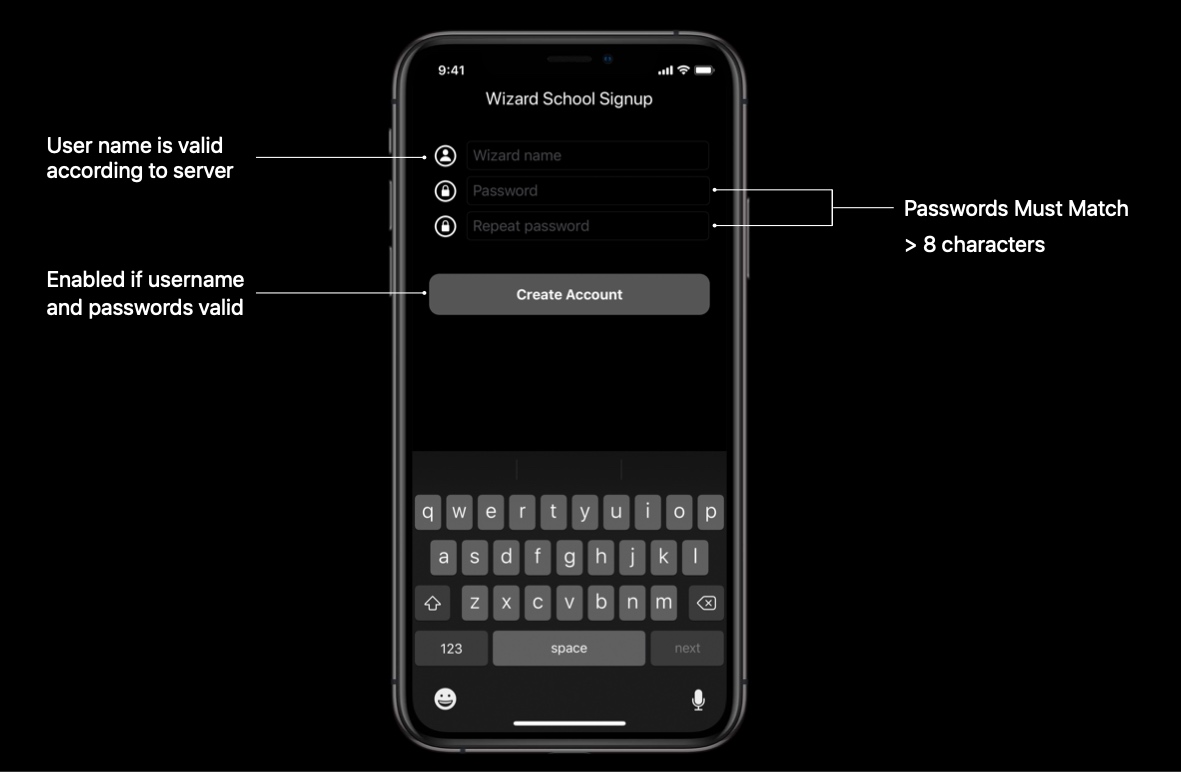
假设有一个登录界面,里面需要输入用户名和密码,用户名需要经过服务器的检验,密码需要超过 8 个字符且需要和重复密码匹配。用户名和密码都符合要求时,下面的按钮状态将变成可点击状态。用 Combine 来完成这个例子吧!
// 用注解给属性添加发布者
@Published var password: String = ""
@Published var passwordAgain: String = ""
var valiatedPassword: AnyPublisher<String?, Never> {
// 合并密码和重复密码发布者,当其中一个产生值时检查密码是否符合要求
return Publishers.CombineLatest($password, $passwordAgain) { password, passwordAgain in
guard password == passwordAgain, password.count > 8 else {
return nil
}
return password
}
// 可以判断密码是不是太简单,比如 12345678
.map { $0 == "password1" ? nil : $0}
// 转换为 AnyPublisher
.eraseToAnyPublisher()
}
@Published var username: String = ""
// 提交给服务器判断用户名是否合法,网络请求等异步行为
func usernameAvailable(_ username:String, completion:((Bool) -> ())) {
// ...
}
var validatedUsername: AnyPublisher<String?, Never> {
// 限制产生值的频率
return $username.debounce(for: 0.5, scheduler: RunLoop.main)
// 去重,重复的不需要再次检验
.removeDuplicates()
// 转换成新的发布者
.flatMap { username in
// 使用 Future 适配已有的异步操作
return Publishers.Future { promise in
usernameAvailable(username) { available in
promise(.success(available ? username : nil))
}
}
}
// 转换为 AnyPublisher
.eraseToAnyPublisher()
}
var validatedCredentials: AnyPublisher<(String,String)?,Never> {
// 合并检验密码和检验用户名发布者,均有合理值时发送
return Publishers.CombineLatest(validatedUsername, valiatedPassword) { username, password -> (String, String)? in
guard let a = username, let b = password else {
return nil
}
return (a, b)
}
.eraseToAnyPublisher()
}
var signupButton:UIButton!
// 检查是否有合理的值
var signupButtonStream = validatedCredentials.map{ $0 != nil }
// 指定接收的调度者
.receive(on: RunLoop.main)
// 使用 KVO Assign 订阅者改变 UI 状态
.assign(to: \.isEnabled, on: signupButton)
总的来说,就是使用组合,将各种小的功能组合成完整的数据流。
总结
Apple 官方对接入 Combine 给了以下一些建议:
- 使用多个自定义发布者将小部分的事情组合起来
- 逐步适配,一点点改造
- 在属性中优先使用 @Published 注解
- 使用 Future 将多个异步回调或者发布者组合起来
Use Combine Toady
Combine 清晰,易用,还有着苹果爸爸承诺对 Cocoa 框架 buff 加持,为什么不马上试试呢?
延伸阅读
Apple 官方异步编程框架:Swift Combine 简介
Combine 的非官方实现
CombineFeedback
WWDC 19 专栏文章目录